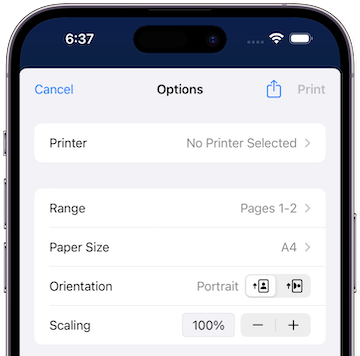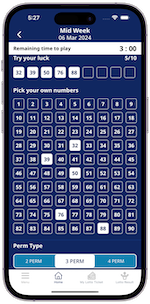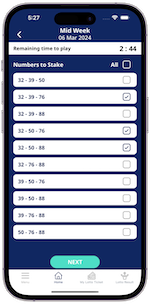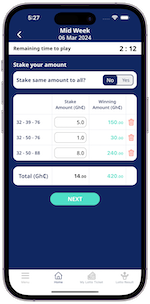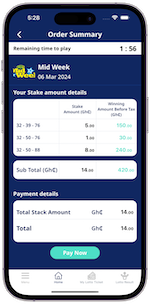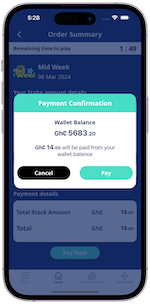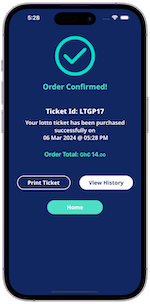App Features
1. Steps to load money in your Wallet.
(You must load cash before you can stake a lotto.)
-
Sign-in into the App.
01
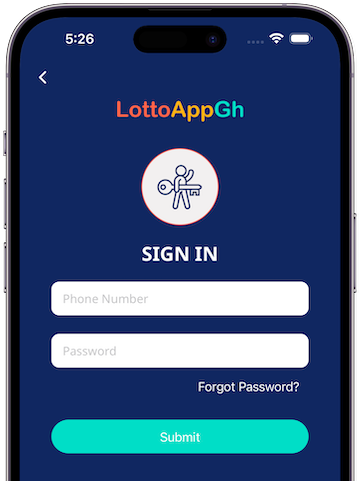
-
Go to Menu and click on My Wallet or
02
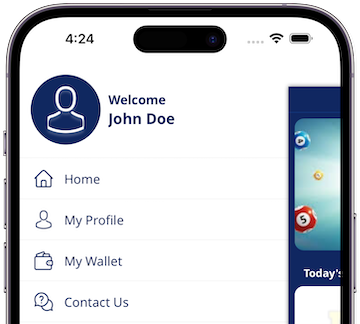
-
At Home page click on the Wallet icon at the top right corner.
03
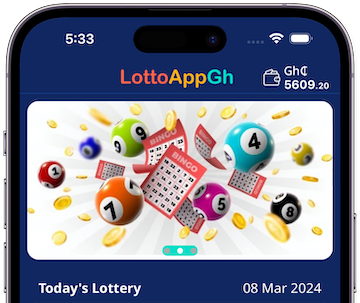
-
Click on ‘Add Cash’ button.
04
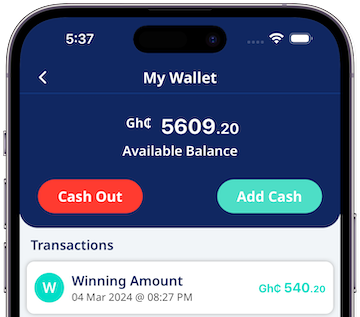
-
Enter Amount to load and click on ‘Proceed to Add’ button.
05
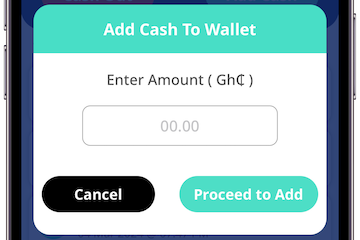
-
Click on ‘More payment options’.
06
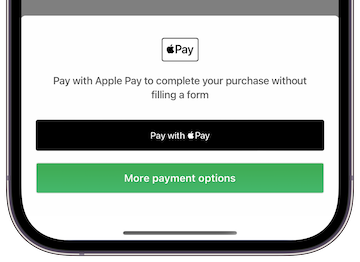
-
Select your option, Pay with Mobile Money or Pay with Card.
07
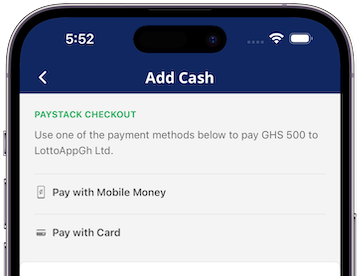
-
Enter your Mobile Money phone number or Debit/Credit Card (if you picked pay with card).
08
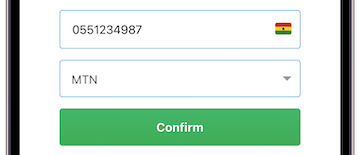
-
Select the Telecom Company
09
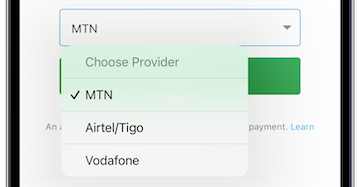
-
Click Confirm
10
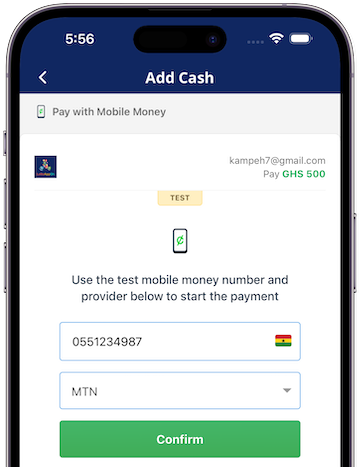
-
You are done. Amount added to your wallet.
11
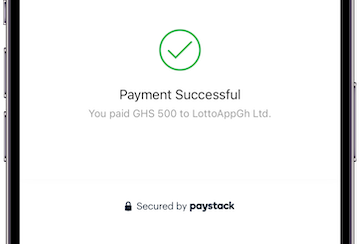
2. Steps to stake lotto on the app
3. How to print and view lotto tickets.
-
Click on My Lotto Ticket at the bottom of the App page.
01
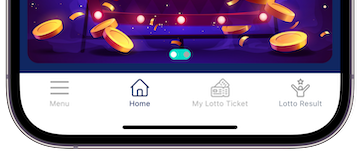
-
Click on Upcoming button at the top of the page. Click on lotto type waiting for announcement.
02
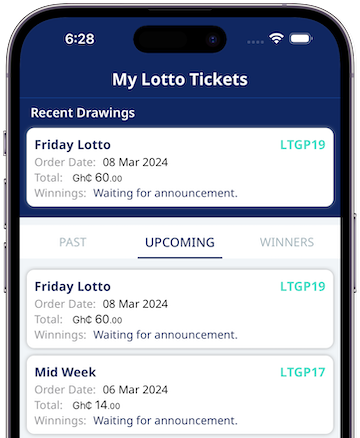
-
Click on the print icon at the top right corner of the page.
03

-
Click on save at the top right corner of the page to print or save to phone archives.
04
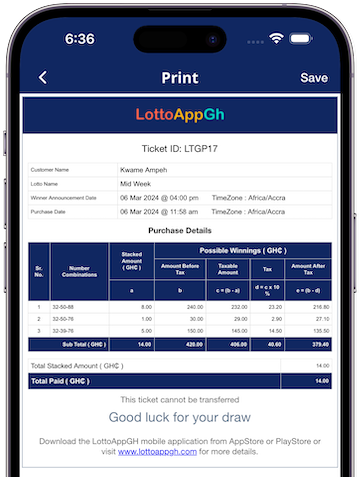
-
Select printer to print or click on save to phone archives.
05